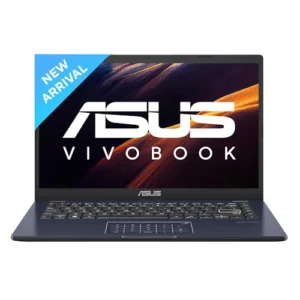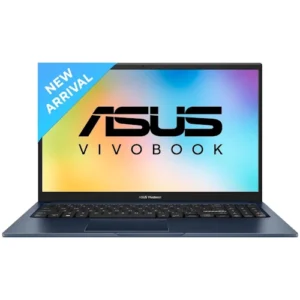Introduction to Laptops
In today’s fast-paced digital world, laptops have become essential tools for both personal and professional use. Whether you’re a student, a business professional, a gamer, or a creative, there’s a laptop designed to meet your specific needs. This comprehensive guide will delve into the various types of laptops, their features, benefits, and tips for selecting the right one for your requirements. Additionally, we’ll address frequently asked questions to provide you with all the information you need to make an informed purchase.
What is a Laptop?
A laptop is a portable personal computer that integrates the components of a desktop computer, such as the display, keyboard, and internal hardware, into a single device. Laptops are designed for mobility, allowing users to work, study, or entertain themselves from virtually anywhere. They come equipped with built-in batteries, enabling users to operate them without needing to be plugged into a power source.
Key Components of a Laptop
- Processor (CPU): The central processing unit (CPU) is the brain of the laptop, determining its speed and performance. Common options include Intel Core, AMD Ryzen, and Apple M1/M2 chips.
- Memory (RAM): Random Access Memory (RAM) affects how many applications can run simultaneously. More RAM allows for smoother multitasking.
- Storage: Laptops typically come with either Hard Disk Drives (HDD) or Solid State Drives (SSD). SSDs are faster and more reliable, while HDDs offer larger storage capacities at a lower cost.
- Display: Laptops feature various screen sizes and resolutions, including Full HD (1920×1080) and 4K (3840×2160) options, affecting the clarity and quality of visuals.
- Graphics Card (GPU): Integrated graphics are suitable for basic tasks, while dedicated GPUs are essential for gaming, graphic design, and video editing.
- Battery Life: Battery life varies significantly between models. Consider your usage patterns to find a laptop that meets your needs without frequent recharging.
- Operating System: Laptops typically run on Windows, macOS, or Chrome OS. Your choice will depend on personal preference and intended use.
Types of Laptops
When shopping for a laptop, it’s essential to understand the different types available:
1. Ultrabooks
Ultrabooks are lightweight, slim laptops designed for portability and efficiency. They typically feature high-resolution displays, long battery life, and fast SSD storage. Ultrabooks are ideal for professionals who need to work on the go without sacrificing performance.
2. Gaming Laptops
Gaming laptops are equipped with powerful processors, dedicated graphics cards, and high-refresh-rate displays to handle demanding games. These laptops often have enhanced cooling systems and customizable RGB lighting, making them suitable for avid gamers.
3. 2-in-1 Laptops
2-in-1 laptops combine the features of a laptop and a tablet, allowing users to switch between modes. These versatile devices typically have touchscreens and can be used for casual browsing or productivity tasks.
4. Business Laptops
Designed for corporate environments, business laptops prioritize security, durability, and performance. They often come with enhanced security features, such as fingerprint readers and TPM (Trusted Platform Module) technology.
5. Chromebooks
Chromebooks are budget-friendly laptops that run on Chrome OS, a lightweight operating system primarily designed for web-based applications. They are ideal for students and casual users who primarily rely on online services.
6. MacBooks
Apple’s MacBook line includes MacBook Air and MacBook Pro models, known for their sleek design, premium build quality, and the macOS operating system. They are popular among creative professionals for graphic design, video editing, and software development.
Benefits of Using a Laptop
Laptops offer numerous advantages over traditional desktop computers:
1. Portability
Laptops are lightweight and compact, making them easy to carry. Whether you’re commuting, traveling, or working from a café, you can take your laptop with you effortlessly.
2. Versatility
Laptops are suitable for a wide range of tasks, from simple web browsing and document editing to graphic design and gaming. Their versatility makes them suitable for users with diverse needs.
3. Built-in Features
Laptops come equipped with built-in features such as cameras, microphones, and speakers, enabling seamless communication for video conferencing and online meetings.
4. Battery Life
Most laptops are designed with energy-efficient components, allowing for several hours of usage on a single charge, making them ideal for users on the go.
5. User-Friendly
With a familiar interface and integrated operating systems, laptops are user-friendly and accessible to individuals of all skill levels.
How to Choose the Right Laptop
Choosing the right laptop can be overwhelming due to the plethora of options available. Here are some essential factors to consider:
1. Determine Your Needs
Assess your primary use for the laptop. Will you use it for casual browsing, professional work, gaming, or creative tasks? Understanding your needs will help narrow down your options.
2. Set a Budget
Establish a budget that reflects the features you need. Laptops are available at various price points, so having a clear budget will help you find the best value.
3. Evaluate Specifications
Pay attention to key specifications, including the processor, RAM, storage type and capacity, and graphics card. Higher specifications typically lead to better performance.
4. Check Battery Life
If you plan to use your laptop away from a power source, prioritize models with longer battery life to avoid interruptions during work or study sessions.
5. Consider the Size and Weight
Select a laptop size that suits your lifestyle. If portability is a priority, opt for lightweight ultrabooks or 2-in-1 devices.
6. Look for Warranty and Support
Ensure the laptop comes with a warranty and consider the manufacturer’s customer support reputation. This can provide peace of mind in case of any issues.
Maintenance Tips for Laptops
To prolong the lifespan of your laptop and ensure optimal performance, follow these maintenance tips:
1. Keep it Clean
Regularly clean your laptop’s keyboard, screen, and ports. Use a microfiber cloth for the screen and compressed air to remove dust from the keyboard and vents.
2. Update Software
Keep your operating system, drivers, and applications up to date to ensure security and performance improvements. Regular updates can also prevent software-related issues.
3. Manage Storage
Monitor your storage usage and regularly delete unnecessary files and applications. Consider using external drives or cloud storage for additional space.
4. Avoid Overheating
Ensure proper ventilation by avoiding blocking the laptop’s vents. Consider using a cooling pad if you frequently run demanding applications.
5. Back Up Your Data
Regularly back up your data to prevent loss in case of hardware failure. Use cloud services or external storage devices for easy backups.
Frequently Asked Questions (FAQs)
1. What are the main differences between a laptop and a desktop computer?
Laptops are portable and compact, designed for mobility, while desktop computers are stationary and typically offer more powerful components. Desktops also allow for easier upgrades.
2. How much RAM do I need for my laptop?
For basic tasks like web browsing and document editing, 8GB of RAM is sufficient. For gaming or professional tasks like video editing, consider 16GB or more.
3. Is it better to get an SSD or HDD for my laptop?
SSDs are faster, more reliable, and consume less power than HDDs. While they may cost more per gigabyte, they significantly enhance overall performance.
4. Can I upgrade my laptop’s components?
Upgrading options vary by model. Many laptops allow for RAM and storage upgrades, while some may have soldered components that cannot be replaced.
5. What operating system should I choose?
Your choice of operating system depends on personal preference and intended use. Windows is versatile for gaming and business, macOS is preferred for creative work, and Chrome OS is ideal for web-based tasks.
6. How can I improve my laptop’s battery life?
To extend battery life, reduce screen brightness, close unused applications, disable Bluetooth and Wi-Fi when not needed, and enable battery saver mode.
7. Are gaming laptops suitable for other tasks?
Yes, gaming laptops are powerful and can handle a variety of tasks, including graphic design, video editing, and programming. However, they may be heavier and bulkier than ultrabooks.
8. How do I choose the right screen size for my laptop?
Screen size preference varies. For portability, 13-14 inches is ideal. For more immersive experiences, a 15-17 inch screen may be better, especially for gaming or creative work.
9. What is the average lifespan of a laptop?
The average lifespan of a laptop is around 3 to 5 years, depending on usage, maintenance, and the quality of components.
10. Can I use a laptop for gaming?
Yes, but ensure you choose a laptop with a dedicated graphics card and adequate RAM to handle gaming requirements. Gaming laptops are specifically designed for this purpose.
Conclusion
Laptops have become indispensable tools for a wide range of users, offering portability, versatility, and powerful performance. By understanding the different types of laptops, their features, and how to choose the right one for your needs, you can make an informed decision that enhances your productivity and entertainment.